Online Banking Security—Tips & Techniques for the Modern Consumer
The ease and speed of digital financial services are attracting growing interest from cybercriminals. A 2023 survey by Ipsos found that nearly a third of all Americans had fallen victim to online financial fraud or cybercrime[1].
To help you protect your accounts and money from bad actors, this article will explore the fundamentals of online banking security. We’ll look into common threats to your online bank accounts, methods banks employ to protect against them, and the key habits you should adopt to keep your money and data safe.
What Are the Common Security Issues in Internet Banking

While online banking offers convenience and accessibility, it also comes with various security challenges. Below are the most prevalent online banking security concerns you should be aware of:
How Banks Protect Your Online Banking Accounts
Banks use multiple layers of security technology to protect your money, maintain operational continuity, and comply with regulatory requirements while preserving customer trust. For example:
- Encryption scrambles your data, making it unreadable to anyone who might intercept it
- Multi-factor authentication (MFA) requires multiple proofs of identity to access accounts
- Fraud monitoring systems track account activity for suspicious behavior
- Secure servers store your information with strict access controls
- Firewalls and intrusion detection systems block incoming traffic from unknown sources
While banks invest heavily in them, these systems alone aren’t enough—your actions play a big role in your online banking security. Even simple habits like creating strong passwords and regularly checking your bank statements can go a long way in keeping your accounts safe from hackers.
Fundamental Steps To Secure Your Online Banking
To build a strong defense for your digital finances, here are some of the best online banking security steps you can adopt in your financial routine:
- Strengthen account login and authentication
- Secure your devices and networks
- Monitor accounts proactively
- Recognize and avoid phishing traps
- Use virtual cards for online payments
Strengthen Account Login and Authentication
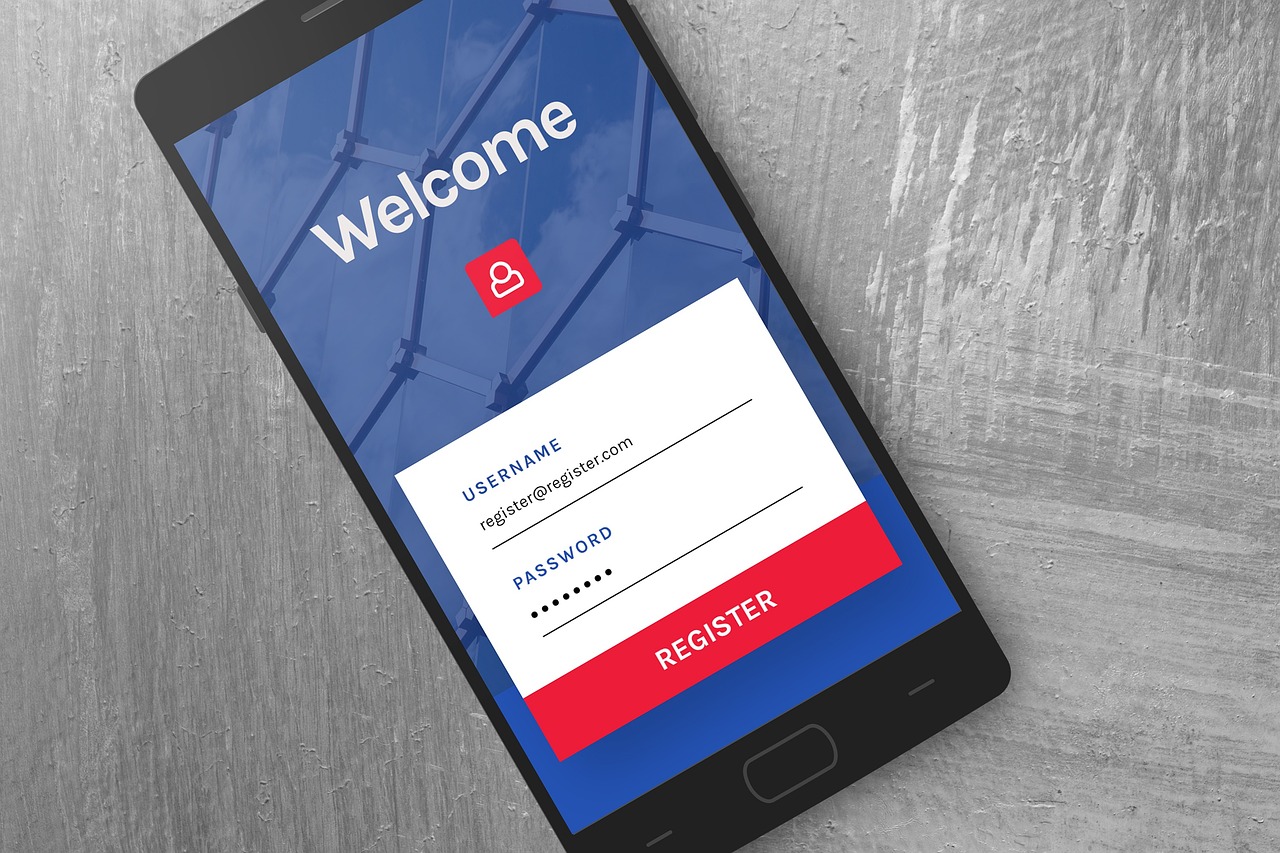
Cybercriminals often begin their attacks by attempting to crack weak login credentials through credential stuffing or brute force attacks.
To prevent hackers from breaching your accounts, implement the following key authentication strategies:
- Create complex passwords with at least 12 characters that combine uppercase letters, lowercase letters, numbers, and symbols.
- Use a trusted password manager to generate and store unique passwords for each account. Reusing passwords across sites increases your risk of being hacked.
- Enable multi-factor authentication that requires a second verification method beyond your password (such as biometric recognition or authentication apps) at login.
- Update security questions with answers that fraudsters can’t easily find out through social media or public records.
Secure Your Devices and Networks
The security of your online banking accounts is only as strong as the devices and networks you use to access them. Outdated software or vulnerable networks might provide easy entry points for hackers to gain unauthorized access to your device.
Before moving on to other protection measures, you should:
- Install and regularly update reputable anti-malware software that can detect banking-specific trojans and keyloggers.
- For mobile devices, keep banking and all other apps updated to their latest versions, as updates patch security vulnerabilities that criminals often exploit.
- Verify that banking websites display a padlock icon and use a secure connection (‘HTTPS’ instead of ‘HTTP’) in their URL before entering credentials.
- Avoid using public Wi-Fi or shared networks when accessing bank accounts or making transactions.
Monitor Accounts Proactively
Regular monitoring allows you to detect unauthorized account activity early, and the faster you spot it, the easier it is to limit potential damage. The most effective way to monitor accounts is to enable real-time push notifications for key actions such as successful or declined transactions, new payee additions, and logins from unfamiliar devices.
In addition to alerts, you should review your account activity weekly or at least monthly, paying close attention to unusual patterns or red flags, including:
- Unauthorized transactions, even if they are small or seemingly insignificant, as they could be test transactions by hackers
- Unexpected account lockouts despite entering the correct credentials
- Sudden changes to account details you didn't initiate, such as modified email addresses, phone numbers, or security questions
- Mobile or email notifications about password resets or login attempts that you didn't request
- Card being denied when attempting to make purchases
- New automatic transfers set up without your knowledge
Recognize and Avoid Phishing Traps

Phishing attacks targeting banking customers have become increasingly sophisticated. They often include private information and perfectly mimic official communications. For example, beyond generic "your account is locked" emails, criminals may send fake fraud alerts with your name, partial account numbers, and other details stolen from data breaches.
These attacks aim to capture your banking credentials or trick you into authorizing fraudulent transactions. Here’s how to identify and avoid banking phishing attempts:
- Verify sender addresses carefully and watch for subtle domain name variations.
- Be suspicious of urgent requests claiming your account will be closed or unauthorized access has been detected.
- Be wary of unfamiliar attachments (like .exe files) in suspicious emails.
If you notice anything suspicious, contact your bank through official channels (their website or app) rather than clicking links in emails or texts.
Use Virtual Cards for Online Payments
Even with strong passwords, MFA, and vigilant monitoring, your financial data remains vulnerable to potential data breaches whenever you use your actual card details to make a payment, as your data is stored on the merchant's servers.
Virtual cards help mitigate fraud risks by allowing you to use disposable 16-digit card numbers instead of your actual card numbers. If hackers intercept a transaction or steal your data, your real card or account details will stay hidden.
You can get virtual cards with basic functionality from financial institutions like American Express® and Capital One®. A better option is to choose a dedicated provider such as Privacy for more robust protection and advanced card control features that make shopping safer and more convenient.
Privacy Virtual Cards Secure Your Financial Data
After you link your debit card or bank account with Privacy, you can create unique virtual card numbers with randomized CVV codes and expiration dates. You can use these virtual cards with most merchants that accept U.S. Visa® and Mastercard® payments.
As a BBB®-accredited company with over 250,000 satisfied users, Privacy uses bank-grade security to protect your financial information from increasingly sophisticated cyber threats:
- Two-factor authentication (2FA)—Privacy supports a second form of verification for your account login, such as OTPs via SMS or email, or time-based codes through apps like Google Authenticator or Authy.
- Transaction alerts—You receive instant notifications whenever your Privacy Card is used or declined, helping detect potentially unusual activity promptly.
- Advanced encryption protocols—Privacy implements industry-standard TLS encryption for data in transit and AES-256 encryption for data at rest, ensuring your sensitive information remains protected at all times.
- Easy dispute resolution—If you notice unauthorized transactions, you can file a dispute in your Privacy account. Privacy’s team will investigate the charges and initiate a chargeback against the merchant on your behalf if there are grounds for it.
Privacy Virtual Cards and Features

Privacy offers four distinct types of virtual cards:
With Privacy, you can set custom spending limits on each virtual card to avoid being overcharged or falling victim to hidden fees. You can also pause or close your virtual cards instantly if you suspect any unusual activity, helping protect you from unauthorized transactions.
Beyond Robust Security—Privacy Convenience Features
Privacy offers a number of features that make your transactions more convenient. These include:
- Privacy Browser Extension—Available for Chrome, Firefox, Edge, Safari, and Safari for iOS, the browser extension autofills your virtual card details at checkout for a quicker and more streamlined shopping experience.
- Privacy App—Available for iOS and Android, Privacy's mobile application lets you create and use your cards on the go, as well as modify card controls.
- 1Password integration—If you’re a 1Password user, you can create, store, and manage your Privacy Cards directly from the password manager's browser extension.
- Shared Cards—You can quickly share your virtual cards with trusted friends or family, helping you share your budget without revealing your actual card numbers.
- Card Notes—Privacy lets you add custom notes to your virtual cards and use them as reminders of renewal dates, merchant names, or budget categories.
How To Get a Privacy Virtual Card
To start using Privacy, you need to:
- Visit the signup page and create your account
- Enter the required Know-Your-Customer (KYC) information
- Connect a funding source (debit card or bank account)
- Request and generate your first virtual card
Depending on your needs and requirements, you can choose from four Privacy plans:
References
[1] Ipsos. https://www.ipsos.com/en-us/nearly-1-3-americans-report-being-victim-online-financial-fraud-or-cybercrime, sourced June 10, 2025
