How To Protect Yourself From Keyloggers—Essential Security Tips
According to a University of Maryland study, hackers attack computers on average every 39 seconds, which translates to about 2,244 attacks per day[1].
These attacks can include various forms of malware, including spyware designed to compromise your security. Keyloggers pose a particular threat because they operate in the background of your device, silently capturing everything you type.
In this article, we’ll help you understand what keyloggers are, how they work, and how to protect yourself from keyloggers moving forward. We’ll also explain why standard security fails against this type of spyware and how virtual cards create a safety net for your financial data.
What Is a Keylogger?
A keylogger is a tool designed to record every keystroke typed on a computer or any other keyboard, often without your knowledge.
Within your system, these programs can:
- Intercept keyboard input through the operating system
- Capture data entered into web forms
- Take screenshots of user activity
Keyloggers are primarily used by cybercriminals to capture sensitive information such as passwords, credit card numbers, and personal messages, making them a significant threat to online and financial security.
Not all keyloggers are malicious, though—some have legitimate applications as well. Businesses use them to monitor employee productivity, parents employ them to protect children online, and ethical hackers rely on them to identify security vulnerabilities during authorized testing.
How Does a Keylogger Work?
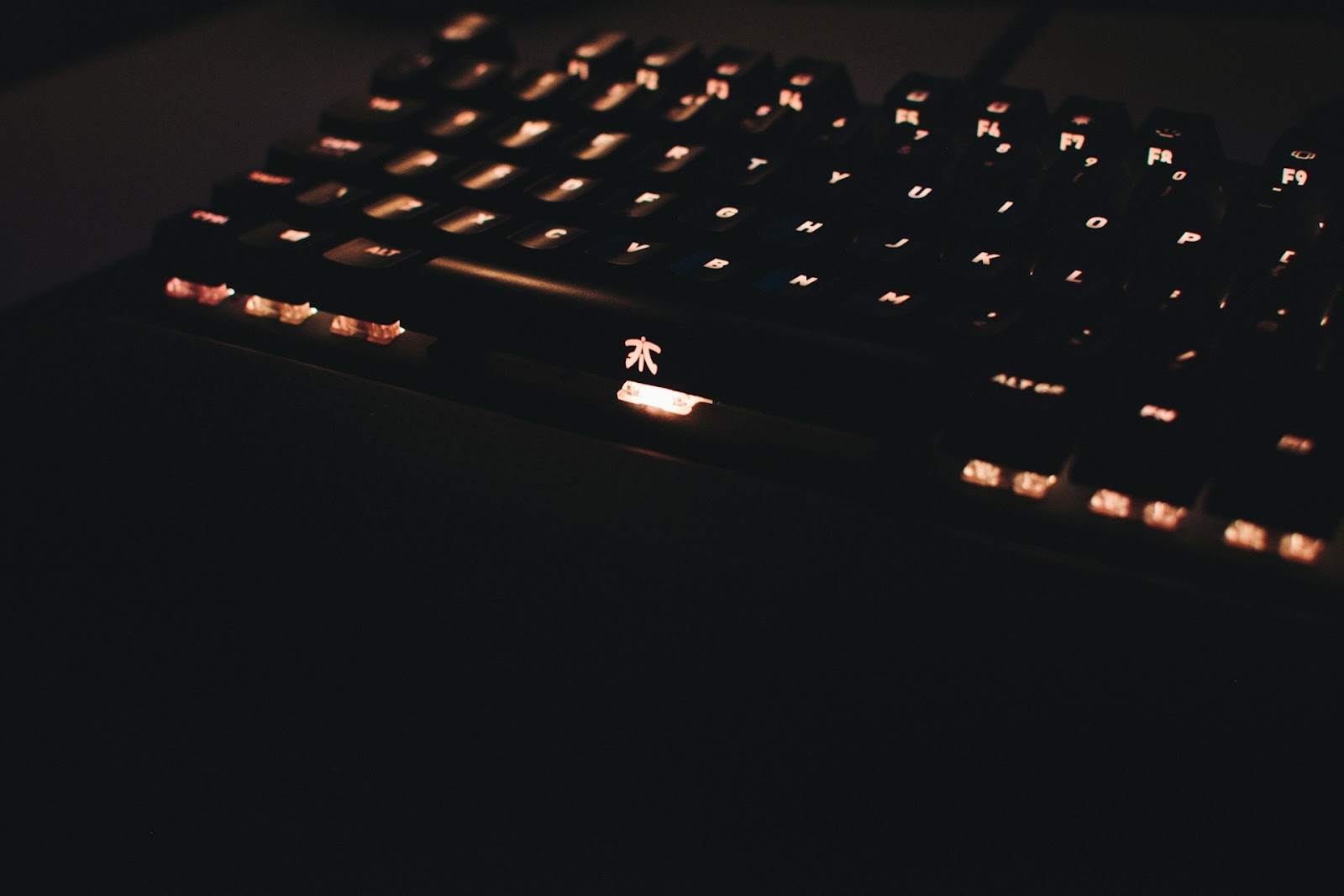
A keylogger operates through a three-step process:
- Installation—Criminals install keyloggers on your device remotely through malware packages, phishing emails, or harmful links.
- Data capture—Once installed, the keylogger records every keystroke you type, storing this information in hidden files on your device or transmitting it in real-time to remote servers.
- Data retrieval—Hackers access the logged data either by retrieving it from the infected device or receiving it automatically through encrypted channels at remote servers they control.
Common Signs Your Device May Be Infected With a Keylogger
Detecting a keylogger infection early will help protect your financial information and personal data. While they’re designed to operate stealthily, there are some telltale signs that indicate your device may be harboring a keylogger:
- Delayed typing responses—A noticeable lag between pressing keys and characters appearing on screen may indicate a keylogger intercepting your keystrokes.
- Random slowdowns or crashes—Keyloggers consume system resources, potentially causing your device to perform sluggishly during normal tasks. Poorly coded keyloggers can even result in unexpected freezes or application crashes.
- Unusual network activity—Unexplained data transfers or bandwidth usage could signal a keylogger sending your captured information to a remote server.
- Problems with security software—Some keyloggers attempt to disable antivirus programs to avoid detection, so unexplained issues with your security software warrant investigation.
- New or unfamiliar icons—Unknown icons that you didn’t install appearing in your system tray or desktop may indicate malware presence.
- Increased hard drive activity—If your hard drive is unusually active when you're not performing tasks, the keylogger might be recording or transmitting data.
How To Protect Your Computer From Keyloggers—5 Best Practices
Protection from keyloggers requires a multi-layered approach combining technical safeguards with smart browsing habits. Here’s how to prevent keylogger surveillance on your computer:
- Use a reputable anti-malware tool
- Keep your software and applications updated
- Watch out for phishing links
- Use a password manager
- Review installed applications on your computer
Use a Reputable Anti-Malware Tool
The best way to prevent a system from being infected with a keylogger is to use reputable anti-malware solutions, as they detect and remove malicious programs before they can compromise your device.
Anti-malware software combines real-time scanning, signature-based detection, and heuristic analysis to continuously monitor your system and identify known and emerging threats.
However, not all anti-malware tools are equally powerful. To effectively protect yourself from keyloggers monitoring your inputs, look for software that offers features like:
- Regular automatic updates to maintain effectiveness against new threats
- Real-time web protection to block malicious websites
- Email scanning to detect threats in attachments
- Behavioral analysis to identify suspicious activity patterns
Keep Your Software and Applications Updated

Outdated software often contains security vulnerabilities keyloggers can exploit to gain access to your system. You can reduce this risk by ensuring your operating system, browsers, and applications receive regular updates, as these frequently include patches for newly discovered security flaws.
Most modern systems offer automatic update options. For Windows, you may configure these updates in the system settings under Settings > Windows Update[2], while for Mac, you’ll find this option under General > Software Update[3].
Watch Out for Phishing Links
Deceptive messages that appear to come from legitimate sources often contain malicious links or infected files with keyloggers embedded inside them.
For example, you might receive an email that appears to be from your bank but contains suspicious attachments like executable files (.exe, .msi). Similarly, you might get an urgent SMS or phone call (also known as vishing) supposedly from someone you know asking you to click on a link they sent.
You need to be aware of these common phishing indicators and adopt proactive measures to avoid falling victim to these tactics. If you receive an unfamiliar message, don’t click on any links or download attachments unless you can verify their legitimacy by contacting the alleged sender directly.
Use a Password Manager
Keyloggers can’t record what you don’t type, which is why password managers are so effective—they eliminate the need to manually enter passwords by autofilling them directly into websites and applications.
Most reputable password managers (like 1Password, Bitwarden, or LastPass) offer features that help circumvent keylogger threats:
- Zero-knowledge architecture[4], where the service provider can’t access your password
- Browser integration that can detect and avoid suspicious websites
- Encrypted vaults that protect stored credentials even if your device is compromised
- Secure password generation that creates complex credentials without typing them
- Keystroke encryption when typing the master password
If you must type sensitive information, consider using on-screen keyboards for added protection. They let you click characters with your mouse instead of typing them, making it much harder for keyloggers to capture your input through traditional keystroke monitoring methods.
Review Installed Applications on Your Computer
If you suspect your device may be compromised, review all installed programs and remove anything unfamiliar or suspicious. Both Windows and Mac operating systems offer ways to spot programs that might indicate malware presence.
Windows users can check and remove installed programs through Control Panel > Programs > Programs and Features[5]. If you use a Mac, you can review applications in the Applications folder[6]. Look for applications you don't recognize or remember installing, especially those with vague names, missing publisher information, or recent installation dates without your knowledge.
Keep in mind that while uninstalling removes most application files, some residual data may remain. For complete removal, it’s generally advisable to perform a full system reset or reinstallation of your OS.
How Keyloggers Put You at Risk

Keyloggers pose significant threats that extend beyond mere privacy invasion. As cybercriminals can access virtually anything you type on your computer, the consequences can be severe:
- Identity theft—Criminals can use stolen information to access your accounts, open fraudulent accounts, create synthetic identities, or conduct illegal activities in your name.
- Financial fraud—Captured credit card details and banking credentials enable hackers to make unauthorized purchases and fund transfers.
- Data breaches—If keyloggers infect business networks, hackers can steal customer data or other confidential files, potentially exposing this information to other criminals or selling it on the dark web.
- Cyberstalking—Some sophisticated keyloggers enable attackers to determine your location or even remotely activate webcams, creating serious privacy and safety concerns.
The Limitations of Traditional Security Methods (and a Better Solution)
While basic security measures like antivirus programs and password managers form a solid security foundation, cybercriminals often find ways around these defenses. If your device becomes compromised, your sensitive financial data might still be exposed.
To address these potential vulnerabilities, virtual cards offer an additional layer of protection for your payment information. Instead of sharing your real banking details or card numbers, you can generate unique virtual cards that hide your actual banking details while making transactions.
This approach helps protect your financial information not only from keyloggers but also from data breaches, unauthorized card-not-present transactions, and various other forms of payment fraud.
If you want to seamlessly integrate virtual cards into your day-to-day routine, Privacy stands out as a trusted solution. Privacy makes it effortless to create and manage virtual cards you can customize and control according to your needs, giving you peace of mind without complicating your transactions.
Securing Your Financial Information With Privacy Virtual Cards

After linking your debit card or bank account to Privacy, you can generate virtual cards for your transactions with most merchants that accept U.S. Visa® and Mastercard® payments.
Even if a keylogger records your Privacy Card numbers and CVV codes, all they’ve captured is a temporary token that you can discard without needing to replace your physical card.
As a BBB®-accredited company trusted by over 250,000 Americans, Privacy employs a range of robust security protocols to further protect your data:
- Military-grade encryption—All sensitive information is encrypted with industry-leading AES-256 and split-key technology.
- Two-factor authentication (2FA)—You can set up a second form of verification, such as email, SMS, or authenticator apps, to significantly reduce the risk of unauthorized account access to your Privacy account.
- Transaction alerts—Privacy sends real-time notifications for every successful or declined charge, helping you spot unauthorized activity immediately.
- Fraud protection—If you notice suspicious transactions, you can submit a dispute directly from your Privacy account and provide supporting evidence. The Privacy team will investigate and assist in resolving the issue.
- Third-party audits—Privacy undergoes regular third-party security audits and maintains PCI-DSS compliance, adhering to the same rigorous standards as leading financial institutions.
Privacy Card Types and Controls
Privacy offers four types of virtual cards:
With Privacy, you can also customize spending limits on each virtual card, which helps protect you from overcharging, hidden fees, and unexpected price hikes. If a transaction exceeds your preset limit, Privacy automatically declines it.
Privacy Cards can also be paused, unpaused, or closed instantly with a single tap. When you pause or close a card, all future charge attempts are automatically declined. This gives you immediate control if you notice suspicious activity or need to block unwanted charges while dealing with subscription cancellations.
Additional Convenience Features

Privacy provides several convenience features that enhance your online shopping experience beyond security and fraud protection:
- Browser extension—The Privacy Browser Extension for Chrome, Firefox, Edge, Safari, and Safari for iOS lets you generate and autofill card details directly at checkout, reducing keylogger exposure.
- Privacy App—The mobile app (available for Android or iOS) lets you create new virtual cards, adjust spending limits, monitor transactions, and receive real-time notifications on the go.
- 1Password Integration—Create, use, and save Privacy Cards directly within your 1Password browser extension, providing an efficient end-to-end solution that combines password security with payment protection.
Get Started Today for Free
Privacy Cards are available to most U.S. residents aged 18 or older with a checking account at a U.S. bank or credit union. If you qualify, you can get your virtual card in four simple steps:
- Create your Privacy account
- Submit your required KYC information to verify your identity
- Link a funding source to your account, such as your debit card or bank account
- Request and generate your first Privacy Virtual Card
Privacy’s Personal plan is free for domestic transactions and lets you create up to 12 new virtual cards per month. The basic plan gives you access to Single-Use & Merchant-Locked Cards, all the card controls (including spending limits and card pausing), browser extension, and mobile app.
If you require more cards or extra features, you can choose from one of the following monthly plans:
References
[1]University of Maryland. https://eng.umd.edu/news/story/study-hackers-attack-every-39-seconds, sourced May 6, 2025
[2]Microsoft. https://support.microsoft.com/en-us/windows/install-windows-updates-3c5ae7fc-9fb6-9af1-1984-b5e0412c556a, sourced May 6, 2025
[3]Apple. https://support.apple.com/en-us/108382, sourced May 6, 2025
[4]Bitwarden. https://bitwarden.com/resources/zero-knowledge-encryption-white-paper/, sourced May 6, 2025
[5]Microsoft. https://support.microsoft.com/en-us/windows/uninstall-or-remove-apps-and-programs-in-windows-4b55f974-2cc6-2d2b-d092-5905080eaf98#id0ebd, sourced May 6, 2025
[6] Apple. https://support.apple.com/en-us/102610, sourced May 6, 2025
